
Since I am still learning how to use Photoshop Elements, I am excited about any and everything I learn to do.
I took the above picture, created a duplicate layer by hitting ctrl J. I then applied the Gaussian Blur filter on it. Here is the result:

It kind of hurts your eyes to look at it doesn't it? I changed the opacity of this layer to about 50% before proceeding.
Next, I chose the eraser tool and enlarged the size of it until it was a size I liked. I pointed it on Shadow (the dog's face) and clicked. This erased the blur on the selected area, making the dogs' face the only part of the picture in focus.

I really like the effect. What do you think? I can see how this effect could really increase the interest in some pictures.
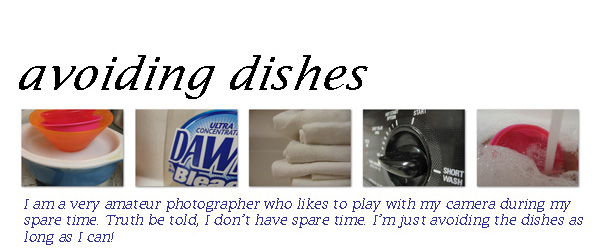



No comments:
Post a Comment