This is my niece, nicknamed p-bug. This is the original photo (not taken by me):

Unfortunately, I don't remember the steps I took to get each of these effects, but its fun to experiment. In the following, I was messing with the opacity of a layer:

With this one I was messing around with the sketch filter..I can't remember all the steps.
 This was created with layers, masks, etc. I guess I should write down what I do while I'm playing if I plan to blog about it, huh?
This was created with layers, masks, etc. I guess I should write down what I do while I'm playing if I plan to blog about it, huh? I know this isn't a helpful or informative post by any means. But at least you got to see my beautiful niece!
I know this isn't a helpful or informative post by any means. But at least you got to see my beautiful niece!
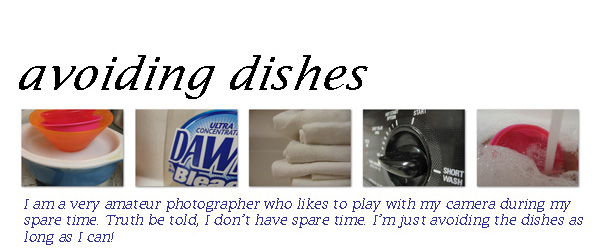



1 comment:
One day a couple of weeks ago, I was avoiding house work and looking at some of the blogs you had listed on your blog in the right hand column. I went to April's blog and she had a link to your new photo blog.
I decided to come back and check it out this afternoon. How fun that you have photo shop and you are getting to play around with it. I really enjoyed looking the pictures you posted. Great job! I am going to add it my bloglines list so I can see when you post new stuff.
Post a Comment